‣ com.samsung.android.mobileservice.social.buddy.provider.Permission.READ
‣ android.permission.CAMERA
‣ android.permission.WRITE_EXTERNAL_STORAGE
‣ android.permission.READ_EXTERNAL_STORAGE
‣ android.permission.ACCESS_NETWORK_STATE
‣ android.permission.INTERNET
‣ com.google.android.providers.gsf.permission.READ_GSERVICES
‣ android.permission.ACCESS_COARSE_LOCATION
‣ android.permission.ACCESS_FINE_LOCATION
‣ android.permission.WRITE_SETTINGS
‣ android.permission.WRITE_SECURE_SETTINGS
‣ android.permission.INTERACT_ACROSS_USERS
‣ com.sec.android.app.samsungapps.permission.DDI
‣ android.permission.GET_ACCOUNTS_PRIVILEGED
‣ android.permission.READ_PRIVILEGED_PHONE_STATE
‣ com.samsung.android.app.spage.permission.WRITE_CARD_DATA
‣ com.samsung.android.app.spage.permission.READ_CARD_DATA
‣ com.samsung.android.service.smarteye.intelligencevision.permission.START
‣ com.samsung.visionprovider.data.READ
Bixby Samsung Galaxy One UI Камера Bixby Как Пользоваться
‣ com.samsung.visionprovider.data.WRITE
‣ com.samsung.cmh.data.READ
‣ com.samsung.cmh.data.WRITE
‣ com.samsung.cmh.SKIPHEAVY
‣ com.sec.spp.permission.TOKEN_02de4c14a1fa1aa5c512d65f00c22b562a77057c390aa7b70502ee5a1bdf2209039e2fb404abe6cdd85af6162861b781015d8a875762effcbcd37631e99fa398ba4d422e1f695374b59d1e72cf91ce03b5f5040722823d0155619eafbda630a47c6bea62dcf3a481eda25ddf589c9d00cdfb65c9bceca80157c205e00aa5b1ae
‣ com.samsung.android.rubin.profile.permission.RESPONSE_BIXBY_VISION_INFO_RUBIN
‣ com.android.launcher.permission.INSTALL_SHORTCUT
‣ com.android.launcher.permission.UNINSTALL_SHORTCUT
‣ com.samsung.android.launcher.permission.READ_SETTINGS
‣ com.samsung.android.visionintelligence.provider.visionprovider.data.READ
‣ com.samsung.android.visionintelligence.provider.visionprovider.data.WRITE
‣ com.samsung.android.permission.SEC_MEDIA_CONTENTS
‣ android.permission.REQUEST_DELETE_PACKAGES
‣ android.permission.DEVICE_POWER
‣ com.samsung.permission.HRM_EXT
‣ com.samsung.android.spay.permission.WAKEUP_SHOPPING
‣ com.samsung.android.permission.AIRVIEW_APPS_INTERACTION
‣ com.samsung.android.reminder.permission.LAUNCH_APP
‣ android.permission.ACCESS_WIFI_STATE
‣ com.samsung.android.providers.context.permission.WRITE_USE_APP_FEATURE_SURVEY
‣ com.samsung.android.productsearch.permission.SEARCH_PRODUCT
‣ android.permission.READ_PHONE_STATE
‣ android.permission.CHANGE_WIFI_STATE
‣ android.permission.GET_TASKS
‣ android.permission.CHANGE_CONFIGURATION
‣ android.permission.RUN_INSTRUMENTATION
New Release
Ligą Polską Gra
ТехноРарк №1
70mai Smart Dash Cam 1S Guide
Banana Cat Building: Only Up
zMahjong Super Solitaire Free
Folder in Folder
Your Studio — View And Share Photo Album
Брусника. УРравление домами
We use cookies and other technologies on this website to enhance your user experience.
Секретная настройка Bixby на смартфоне Samsung Galaxy
By clicking any link on this page you are allow us to use them.
Источник: androidappsapk.co
Samsung Bixby Vision 1.0 APK
Samsung Bixby Vision com.samsung.android.visionintelligence App Details
- Price: Free
- Latest Version Date: 2017-08-19
- Min. Android Version: 4.0
- Developer: Samsung Electronics Co., Ltd.
- Latest Version Size: 9Mb
- Category: Tools
- Google Play Downloads: 0+ (197)
Download last version of «Samsung Bixby Vision» for android.
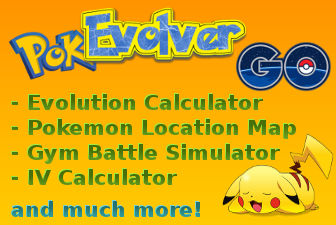
Samsung Bixby Vision Screenshots
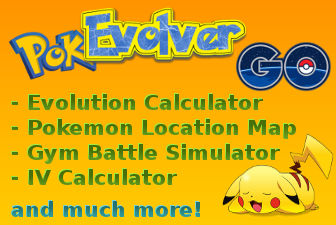
Samsung Bixby Vision Description
Editor’s Review
Samsung Electronics Co., Ltd. recently released the app Samsung Bixby Vision. Samsung Bixby Vision is a Tools app with the user-friendly design by Samsung Electronics Co., Ltd. that ensures that all of your controls are always right where you need them.The latest APK version of Samsung Bixby Vision for Android phones and tablets is 1.0 compatible with 2019 models like Google Pixel 3, OnePlus 6T, LG G7 ThinQ. This app best serves on the releases Samsung Galaxy S9 and Galaxy Note 9, LG G6, Motorola Moto X4, Google Nexus, and TCL BlackBerry Key2 mobile phones and android devices having system version 4.0 and higher.
The last app Samsung Bixby Vision mod was distributed on 19-авг-2017 and has google play package name com.samsung.android.visionintelligence. Easy and fast android APK download of Samsung Bixby Vision version 1.0 is available directly on ApkPure.Download repository. Samsung Bixby Vision APK file and trademarks are the property of the developer Samsung Electronics Co., Ltd. . Please note that we only provide the original and free apk package installation without any modifications linked from the official sources. Check our «safe download» sign to get the latest report from McAfee security check to see if the Samsung Bixby Vision app download is completely secure.
Users who installed and used this app liked over 6 user votes with a total rating 4,0 of 5 stars towards Samsung Bixby Vision ranking. More than 0 players gave their attention to this app so far. You can freely download Samsung Bixby Vision app APK and OBB files directly on our ApkPure.Download safe play market!
Description
Download and install free android apk file for Samsung Bixby Vision.
Источник: apkpure.download
Android, DISABLE or uninstall more bloat on non-rooted devices (here an S8)

When normal uninstall or disable is not available for an app, we DO have a bigger axe for trimming devices, even un-rooted ones

**For a brief version read HERE! ***
Below the looooong version with examples
UPDATE 2018-10-09: The below has been rewritten with “disable-user”, and the original “uninstall” toned down.
On Android, benign apps can be uninstalled (or at the least disabled) under Settings, Apps, for each app.
But unfortunately quite some bloat apps, does NOT fall in the benign category. Both by Google, the manufacturer and for branded devices by the carrier…
Yet all hope are not lost as we can do something using a pc! We can either Disable or LOGICALLY uninstall an app using a pc, even on non-rooted devices!!
Disable is reversible. But uninstall can (to my knowledge…) not be reverted on locked devices – though you can of course always do a factory reset. [*] See later for a re-install syntax, with some quirks though!
Here is the recipe with some examples
Connect the device to a PC (windows or mac), accept displayed prompts.
If not already enabled, on the device enable Developer Options (Under Settings About, Software information, click multiple times on Build number)
In Settings, Developer Options, set the USB-debugging mode TEMPORARILY to ON – remember to set to OFF again afterwards!!
On the PC find ADB.EXE (if not installed, it can be fetches officially here – be sure to fetch from a trustworthy site)
Open a CMD-box (no special privileges needed on the PC-side) and go to the suitable directory.
To check that it is Connected, and debugging is ON, enter the below, if it is, a device ID is listed (here a faked id)
ADB devices
List of devices attached
abcd1234abcd1234ab device
Here the disable-user syntax on devices with newer Android (Before M, use “disable”)
Due to a strange decision somewhere, disabling an app, does NOT mean that it is also stopped, so you need to EXPLICITLY stop it also. More on that after the disabling…
The good thing about disable-user is that it is reversible, the bad is that the junk is still there (but it does not completely disappear with pm uninstall either)
To address stuff we want to get rid of, we need to know/guess the package name, it is not directly visible from the Apps UI, but many tools can help with that, e.g. this.
ADD: With Android 9 Pie they seem to have added a THIRD name for some, that is shown in the Settings Apps – this can make things a bit more confusing….
“Hiya Service” was on Oreo called “android-ss-service-lib”, and has the package name “com.hiya.star”
Similar for some others. (e.g. the new name “Device Care”, is still handled as “Device Manager”)
So some of the below are not 100% correct packages names. For a script adjusted for Android 9 Pie, see this post
The below is Android 8.0.1 Oreo:
To get rid of BIXBY I checked for what contains “bixby” – it is not always that easy to know exactly what to search for, and more exists hiding behind odd names.
Be aware that ADB is case sensitive, for both commands and parameters
ADB shell pm list packages bixby
package:com.samsung.android.bixby.agent
package:com.samsung.android.bixby.es.globalaction
package:com.samsung.android.bixby.wakeup
package:com.samsung.android.bixby.plmsync
package:com.samsung.android.bixby.voiceinput
package:com.samsung.systemui.bixby
package:com.samsung.android.bixby.agent.dummy
And get rid of each:
ADB shell pm disable-user com.samsung.android.bixby.agent ADB shell pm disable-user com.samsung.android.bixby.es.globalaction ADB shell pm disable-user com.samsung.android.bixby.wakeup ADB shell pm disable-user com.samsung.android.bixby.plmsync ADB shell pm disable-user com.samsung.android.bixby.voiceinput ADB shell pm disable-user com.samsung.android.bixby.agent.dummy ADB shell pm disable-user com.samsung.systemui.bixby
…And a few extra parts with names hard to guess (here I used “system info for android” )
ADB shell pm disable-user com.samsung.android.visionintelligence ADB shell pm disable-user com.samsung.android.app.spage
To get rid of Faecesbook
ADB shell pm list packages facebook
package:com.facebook.services
package:com.facebook.katana
package:com.facebook.system
package:com.facebook.appmanager
ADB shell pm disable-user com.facebook.services ADB shell pm disable-user com.facebook.katana ADB shell pm disable-user com.facebook.system ADB shell pm disable-user com.facebook.appmanager
To get rid of “Sport“
ADB shell pm list packages sport
(Note the false positive of the search: tranSPORT)
ADB shell pm disable-user com.samsung.android.widgetapp.yahooedge.sport
To get rid of “Finance“
ADB shell pm list packages finance
ADB shell pm disable-user com.samsung.android.widgetapp.yahooedge.finance
To get rid of “Samsung Voice“, after first searching “voice” I found out it was “svoice”
ADB shell pm list packages svoice
ADB shell pm disable-user com.samsung.svoice.sync ADB shell pm disable-user com.samsung.android.svoice
Here used to disable Samsungs Gallery
adb shell pm list packages gall
adb shell pm disable-user com.sec.android.gallery3d
Here for the sticker-stuff
adb shell pm list packages stick
package:com.samsung.android.provider.stickerprovider
package:com.samsung.android.app.camera.sticker.facear.preload
package:com.samsung.android.stickercenter
package:com.samsung.android.app.camera.sticker.stamp.preload
adb shell pm disable-user com.samsung.android.app.camera.sticker.facear.preload adb shell pm disable-user com.samsung.android.app.camera.sticker.stamp.preload adb shell pm disable-user com.samsung.android.stickercenter adb shell pm disable-user com.samsung.android.provider.stickerprovider
Of course other bloat can also be disabled, but I think you got the picture by now… See below for script
NOTE To each disable we need to explicitly stop it also (most of them are started, and they are NOT stopped by a disable. )
You will need to copy the commands and replace “pm disable-user” with “am force-stop” (some -not all- you can alternatively stop from within the UI, but much more cumbersome one by one). You most likely also want to clear the cache and data for the disabled app (do not expect the storage usage to go to zero though…)
Here an example:
adb shell pm disable-user com.sec.android.gallery3d adb shell am force-stop com.sec.android.gallery3d adb shell pm clear com.sec.android.gallery3d
If you later wish to, you can reenable it by
adb shell pm enable com.sec.android.gallery3d
(note it is “enable” not “enable-user”)
On the phone/phablet, set the debugging option back to increase security:
In Settings, Developer Options, Set the usb-debugging back to mode OFF
My (current 2018-12-13) BAT-script for butchering additional bloat on the S8
Here a collage of the (currently) disabled. (Some through the UI the rest with the above)

(You may note that some are marked “Not installed”, see a little later on that…)

Apart from that I uninstalled a few Samsung apps the regular way
After disabling and stopping the above bloat, the idle consumption (while I sleep) has gone down from 0.4%/h to 0.2%/h (And 0.4% was AFTER uninstalling/disabling the few allowed from within the UI)
Now the main culprit apart from the ‘system’ is the mail, (On my Priv it was typically around 1%, but of a faster discharge, so probably roughly the same amount of energy used)
Note that the ‘Firewall’ got substantially less to do too, I assume due to some of the data stealing has been reduced too (nice side effect!!)
And as can be seen the vast majority (87%) of the idle power-consumption is now communicating with the cell tower! (So the usage in aeroplane mode can be expected to be almost nothing) .

(This usage can be slightly reduced If I place the phone on the window sill. I got about 33% at ‘High – 4″ – when I tried that one night last week)
The Priv was also at around 0.4%/h when idle. With very low usage I had 0.5%/h in mean over a week, see this .
So ‘slimmed down’ for the worst bloat the S8 is (even) leaner on the battery. As expected with a newer chispset. And I did not know the above method until recently, so never trimmed any of the stuff that could not be disabled through the UI on the Priv.
BUT nothing like “Android System” or “Kernel” did even get in the top 14 on the Priv over the 1 week period above, so at the highest 0.1% of battery…
So this must mean that there is still a LOT of bloat still hiding as system that should be weeded out on the S8… (Or that the Android Marshmallow with BB’s patches is just better optimized than Oreo with Samsung’s)
The ADB does apart from disable-user and uninstall also offer other options like hide and unhide, though not mentioned in the more comprehensive guide here, but I get a permission error if I try…
The disable option seems to have been deprecated on newer Android, and been replaced by disable-user. I also get a permission error trying the disable.
Others seem to NOT experience the same limitation, so it MIGHT be something that is dependent on the Android version, or particular implementation of it, or unlocked bootloader. I’m currently on 8.0.0 on a Galaxy S8 (SM-G950F, exynos)
To test if I could reinstall after uninstall, I have tried to do it with the install -r, but get an error -3001, just like this and this – so either not possible, or we are making the same error). ADD see details further down, also a different mostly working syntax.
PS
Note that there is a package that appears in a rather odd way.
Seen from ADB shell pm list packages , it is not hidden in any way. But you can not see it from within the device. Tried 3C Toolbox and other tools…
This is almost certainly the dark theme used by the MAX Power Saving Mode (selectable in Device Manager, Battery), that was previously known as “Ultra Power Saving Mode”. See e.g. here
(I have confirmed this by repeatedly listing the disabled packages while turning on UPSM / MAX , and the package is enabled before the mode cuts of the ADB connection. And the package is disabled when returning to the normal mode)
THE BELOW IS PRIMARILY NERDY , and related to the uninstalls I did before the disable-user
Before I learned the disable-user I used the more drastic uninstall
What I did looks very much like the above, but with the more drastic uninstall
ADB shell pm uninstall -k —user 0 com.samsung.android.widgetapp.yahooedge.sport
ADB shell pm disable-user com.samsung.android.widgetapp.yahooedge.sport
If you do not care about the data of the apps, you could do the uninstall WITHOUT the “-k” parameter (k for “Keep data”)
Attempted reinstall of visible app.
(the below was still before I knew the disable-user syntax worked, so done while enabled)
I also tried to forcibly uninstall an app that appears in the Android Market as an installed app, but not uninstallable:
Note the Open, with no action to the left.
ADD: This app proved to be missed by some Samsung apps, including the camera, so think twice before uninstalling
I then tried to uninstall it forcibly as above:
ADB shell pm list packages gallery
ADB shell pm uninstall -k —user 0 com.sec.android.gallery3d
Then it appears as “uninstalled”
And I tried to reinstall it, and this fails (also after a restart)
(the link just give general suggestions.)
ADD: Thanks to a hint by GLumpy in the comments below, I got the right syntax for ‘re-installing’
ADB shell cmd package install-existing com.sec.android.gallery3d
It worked fine for this, though not completely for my first attempts on the yahoo-stuff, where icon/widget does not reappear (even after a restart)
ADD: Note that this syntax does only work from version 8.0 (thanks to w1nst0n for pointing this out)
So IF a forcible uninstalled app can be reinstalled unrooted, I assume it must be done through ADB.
So by the packet info here
ADB shell pm list packages -u -f gallery
I tried these eight variants
ADB shell pm install -r —user 0 -i com.sec.android.gallery3d /system/priv-app/SecGallery2015/SecGallery2015.apk ADB shell pm install -r —user 0 /system/priv-app/SecGallery2015/SecGallery2015.apk ADB shell pm install -r -i com.sec.android.gallery3d /system/priv-app/SecGallery2015/SecGallery2015.apk ADB shell pm install -r /system/priv-app/SecGallery2015/SecGallery2015.apk ADB shell pm install —user 0 -i com.sec.android.gallery3d /system/priv-app/SecGallery2015/SecGallery2015.apk ADB shell pm install —user 0 /system/priv-app/SecGallery2015/SecGallery2015.apk ADB shell pm install -i com.sec.android.gallery3d /system/priv-app/SecGallery2015/SecGallery2015.apk ADB shell pm install /system/priv-app/SecGallery2015/SecGallery2015.apk
So I’m in the dark on how any reinstall could be done (even for the apps visible in the Android Market).
I have tried to remove the develop setting “Verify apps via USB” also
In Oreo the general “Unknown Sources” have been replaced by a new “Install Unknows Apps“, that leeds to a list of apps that are allowed to install unknown APKs.
(The same list can be accessed from Settings, Apps, ellipsis, Special Access, Install Unknown Apps)
I here tried to click the elipsis, and select Show System Apps. But I can not find anything that reflects what is accessed through ADB, the least unlikely candidate is “CaptivePortalLogin” – but that was not it…
Note that Юлия in the comments below got re-install working just fine on a Xiaomi device with Pie, with the first of the above eight variants, so must be a Samsung issue – or some setting somewhere I have overlooked on my S8, maybe some security feature that has to been turned temporarily off… OR it is related to her phone having an unlocked bootloader.
Be carefull uninstalling the sticker-stuff
Before I knew the disable-user I removed the sticker stuff, and -to my surprise- this seems to have further reduced the ‘system’ activity overnight!
(BTW tried without the -k switch to do the reinstall tests)
ADB shell pm list packages stick
package:com.samsung.android.provider.stickerprovider
package:com.samsung.android.stickercenter
package:com.samsung.android.app.camera.sticker.facear.preload
package:com.samsung.android.app.camera.sticker.stamp.preload
Do NOT uninstall the provider, Samsung’s camera-app closes after about 4s! A factory reset was needed to clear up my mess!!
Also note that IF the stickercentre and stickers are uninstalled, and you click the (fixed) stickers icon in the camera-app it stops the camera!
ADB shell pm uninstall —user 0 com.samsung.android.provider.stickerprovider ADB shell pm uninstall —user 0 com.samsung.android.app.camera.sticker.facear.preload ADB shell pm uninstall —user 0 com.samsung.android.app.camera.sticker.stamp.preload ADB shell pm uninstall —user 0 com.samsung.android.stickercenter
Did a factory reset to clear up the mess caused by this (ADD: as pointed out by kuba below, an install-existing would have fixed it) and when I later learned the disable-user, I did that instead on the sticker-stuff, and disabling it has no side-effects.
Profesional assistance
Источник: eskerahn.dk