Samsung Galaxy S8 и Galaxy S8+ — это флагманские телефоны, которые широко считаются одними из лучших смартфонов, когда-либо созданных. Однако, если вы приобрели устройство у своего оператора связи, чтобы сэкономить немного денег, то можете оказаться с Galaxy S8, который нужно разблокировать для использования с другим оператором связи.
Существуют три способа разблокировки Samsung Galaxy S8 и S8+. Во-первых, вы можете попросить своего оператора связи предоставить вам бесплатный код разблокировки. Если вы не можете получить бесплатный код, вы можете приобрести его у стороннего сервиса по разблокировке. Наконец, вы можете зарутить ваше устройство и изменить код, но эта опция пока не доступна для этих новых телефонов.
Лучшие чехлы для Samsung Galaxy S8
Ниже приведены пошаговые инструкции, которые помогут вам разблокировать Samsung Galaxy S8.
Найдите IMEI-номер вашего Samsung Galaxy S8
Первым шагом необходимо найти уникальный IMEI-номер вашего телефона, который вам потребуется для запроса кода разблокировки у вашего оператора связи или стороннего сервиса по разблокировке.
Hard reset Samsung S8 Сброс настроек samsung G950FD
- Откройте приложение телефона на вашем Samsung Galaxy S8 и наберите *#06#
- 15-значный IMEI-номер устройства появится на экране
- Сохраните IMEI-номер для последующего использования
Бесплатное разблокирование Samsung Galaxy S8 и S8+

Самый дешевый способ разблокировать ваш новый Samsung смартфон — запросить бесплатный код разблокировки у вашего оператора связи. Однако, существуют определенные требования, которые должны быть выполнены, такие как своевременная оплата счетов, наличие аккаунта, который действует как минимум 60-90 дней, и отсутствие телефона, который находится на рассрочке.
- Позвоните на линию обслуживания клиентов вашего оператора связи
- Попросите представителя предоставить вам бесплатный код разблокировки для вашего Galaxy S8 или S8+
- Укажите представителю IMEI-номер вашего телефона
- Если вам будет предоставлено одобрение, ваш код разблокировки будет отправлен вам по электронной почте в течение 2-5 дней
- Для разблокировки телефона удалите старую SIM-карту и установите новую от другого оператора связи
- При запросе введите код разблокировки телефона
Платное разблокирование Samsung Galaxy S8 и S8+
Если вы не можете получить бесплатный код разблокировки или хотите более быстрого решения, вы можете воспользоваться сторонним сервисом по разблокировке. Большинство сервисов предоставляют код разблокировки в течение нескольких часов и предлагают полный возврат денег, если код не работает.
ПРИМЕЧАНИЕ: Если ваш Samsung Galaxy S8 или S8+ был приобретен у T-Mobile или Metro PCS, базовая платная услуга не будет работать. Вам нужно будет использовать услугу T-Mobile, указанную внизу.
Чтобы разблокировать ваш Samsung Galaxy S8 или S8+, вы можете перейти на веб-сайт Android SIM Unlock или другой сервис разблокировки. Выберите модель телефона и введите его IMEI-номер. Завершите процесс оплаты и дождитесь получения кода разблокировки по электронной почте менее чем за час. Извлеките сим-карту из телефона и вставьте новую от другого провайдера услуг. Введите код разблокировки SIM, когда вам это будет предложено, чтобы завершить процесс.
Samsung S8+ Hard reset Удаление пароля андроид 9
Для устройств T-Mobile и Metro PCS они используют специальное приложение, чтобы разблокировать свои телефоны. Вы все еще можете платить за разблокировку устройств, купленных у них, но процесс немного отличается. Android SIM Unlock предлагает услуги разблокировки для приложений T-Mobile и Metro PCS Unlock. Найдите сервис для вашего Galaxy S8, введите IMEI-номер и завершите процесс оформления заказа.
Сервис может занять от 1 до 3 дней для завершения процесса разблокировки. Откройте соответствующее приложение на вашем телефоне, нажмите «Продолжить», а затем «Постоянный разблокировать». Перезагрузите телефон, чтобы завершить процесс.
Это методы, которые вы можете использовать для разблокировки SIM вашего Samsung Galaxy S8 или S8+. Если у вас есть другие предложения, оставьте комментарий ниже.
Частые вопросы и ответы
1. Что такое разблокировка SIM-карты и зачем это нужно?
Разблокировка SIM-карты — это процесс удаления ограничений оператора на вашем Samsung Galaxy S8 или S8+, чтобы его можно было использовать с любым оператором. Это особенно полезно, если вы планируете путешествовать за границу и хотите избежать дорогой роуминг. Это также позволяет вам переключаться между операторами, если вы найдете лучшее предложение или услугу.
2. Является ли разблокировка SIM-карты законной?
Да, разблокировка SIM-карты является законной в большинстве стран, в том числе в Соединенных Штатах. Фактически, в США операторы обязаны разблокировать ваш телефон после истечения срока действия контракта или если вы полностью выплатили устройство. Однако разблокировка телефона во время действия контракта может привести к уплате штрафных санкций.
3. Как узнать, заблокирован ли мой Samsung Galaxy S8 или S8+?
Если ваш телефон был приобретен через оператора, он, скорее всего, заблокирован. Вы также можете попробовать вставить SIM-карту от другого оператора. Если вы получаете сообщение об ошибке или не можете совершать звонки, ваш телефон заблокирован.
4. Как разблокировать SIM-карту Samsung Galaxy S8 или S8+?
Вы можете связаться с вашим оператором и запросить код разблокировки. Некоторые операторы могут взимать плату или требовать выполнения определенных условий, таких как являться клиентом в течение определенного времени. В качестве альтернативы вы можете использовать сторонний сервис разблокировки. Будьте осторожны с мошенническими услугами и используйте только надежные сервисы.
5. Что делать после получения кода разблокировки?
После получения кода разблокировки вставьте SIM-карту от другого оператора. Вам должен будет предложен ввод кода разблокировки. Следуйте инструкциям и ваш телефон должен быть разблокирован. Если вы не получаете запрос на ввод кода, перейдите в настройки телефона и найдите опцию для ввода кода разблокировки вручную.
6. Какие риски связаны с разблокировкой SIM-карты Samsung Galaxy S8 или S8+?
Разблокировка вашего телефона может аннулировать гарантию и потенциально повредить ваше устройство, если это не сделано правильно. Важно тщательно следовать инструкциям и использовать только надежные сервисы разблокировки. Кроме того, некоторые операторы могут отказаться предоставлять услуги для разблокированных телефонов или взимать дополнительные платежи.
- 10 удобных советов и хитростей для максимального использования Pixel 6 Pro
- 10 необходимых шагов для максимального использования Motorola Moto G Fast
- Как бесплатно разблокировать SIM-карту Samsung Galaxy S21 и Galaxy S21+
- Как бесплатно разблокировать SIM-карту Samsung Galaxy S23 Ultra
- Как бесплатно разблокировать SIM-карту Samsung Galaxy A31
- Как бесплатно разблокировать SIM-карту Samsung Galaxy A10
- Как бесплатно разблокировать SIM-карту Samsung Galaxy Z Fold 4
Источник: gadgetfixer.ru
Unlock Samsung S8/Plus by Unlock Code


Legal, safe and guaranteed Samsung S8 Unlocks in 3 simple steps
Quickly and easily unlock your Samsung S8 remotely without voiding your warranty:
Provide your device details
Choose the network of the Samsung S8 you wish to unlock and supply the IMEI number. We’ll autodetect the model for you.
You can get your IMEI by dialling *#06# on your phone.
We process your unlock
Once payment is received, we process your unlock remotely. We check your order and make sure you have selected the right network and fix it automatically if you made a mistake. You can track your order progress using the tracking page. Most unlock codes are generated within 15 minutes and if we have to get them from the manufacturer — 24 hours.
Phone is ready
Your device is unlocked reliably, legally and permanently and confirmation of this is sent to you via Email and SMS. Apple devices are unlocked over-the-air, and other devices are unlocked via a code. If at anytime you need help or have questions our staff are available 24/7
Unlock your Samsung S8 from these Russian Federation networks:
Can’t see the network your Samsung S8 is locked to? Click here to view our full network list
Why unlocking your Samsung S8 is a great idea:
- Avoid expensive roaming charges — Data plans are notoriously expensive when travelling and adding roaming plans, especially in this data-hungry, Instagram era!
Rather than adding a temporary package to your account, having an unlocked phone means that you can buy a prepaid SIM card or localized SIM card from a local shop at a better rate, allowing you to use your phone abroad just like at home. - Selling your Samsung S8 for more money — If you come to sell your Samsung S8 , an unlocked version will be worth a lot more money.
- Switching Service Providers — Network providers often compete with one another, trying to one-up each other with new features, cheaper costs, and of course making contracts easier to get out of. For networks that still offer contracts, their phones are discounted and subsidised through the plan, which means they come locked.
Using DirectUnlocks you can avoid expensive termination costs and unlock your Samsung S8 for a relatively low price. - With DirectUnlocks: Your Samsung S8 warranty remains valid
- The official method approved by Samsung and the network carriers themselves.
- The quickest, cheapest and most secure way to unlock your Samsung S8 — with a money-back guarantee.
- Unlock your Samsung S8 from the comfort of your own home.
- You can use your Samsung S8 during the unlocking process without restrictions.
- No instructions needed — once the phone is unlocked we’ll tell you via SMS and email, then you can simply pop another sim card in.
- Permanent and 100% legal. — get your Samsung S8 unlocked safely
- Check your Samsung S8 unlock status during the unlocking process without restrictions.
Why is DirectUnlocks the best phone unlocking service?
DirectUnlocks remote IMEI unlocking service is the best place to get your phone unlocked. We use our status as a technology recycler to get Fast Phone Unlocks
Speedy delivery, outstanding customer service.
The majority of our phone unlocks are done in under 15 minutes. If we have to go to the manufacturer for your unlock it’s just 24 hours. Paired with our live order tracking and dedicated customer service team you know you’re in great hands.
Completely remote SIM unlocking.
iPhone Unlocks are delivered ‘Over-The-Air’ using 3G/4G or WiFi. Android unlocks are delivered via a code to type into your phone. Your phone stays with you during the whole process and we never interrupt your cellular service.
Permanently Unlocked
Our unlocks are achieved by whitelisting your phone IMEI in your manufacturer’s database to allow for a permanent worldwide unlock that doesn’t affect your warranty.
Fantastic value, fast unlocks.
We offer the fastest, cheapest and most trusted unlocks available on the market — fully manufacturer approved.
Excellent
Rated 4.7 out of 5 based on 15,173 Verified Reviews
Источник: ru.directunlocks.com
How to Fix Network Unlock Samsung Galaxy 8 – All You Need to Know
People today want the best smartphones with the latest technology. The mobile phone market is increasing since many new, advanced phones exist. People are puzzled about which phone to buy due to increased competition among mobile operators. That is where Samsung Galaxy S8 comes in, as it is for all ages. The phone’s design and screen are fantastic. Even with the greatest phones, problems can arise.
The problems aren’t unsolvable though.
Many people confront the phone unlocking issue when they change their number or travel overseas for work or other reasons. However, third-party programs make unlocking the Samsung Galaxy S8 sim easy. Keep reading this article to learn more about Samsung Galaxy 8 and its different methods to unlock its network.

- Part 1. About Samsung Galaxy S8
- Part 2. What is a Samsung Galaxy S8 network lock?
- Part 3. How to Network Unlock Samsung Galaxy S8?
- Part 4: Bonus Tip: How to Unlock Samsung Galaxy S8? Forgot Password, Pattern, or PIN?
Part 1. About Samsung Galaxy S8
The Samsung Galaxy S8, with its fascinating infinity display, powerful performance, and extended battery life for less than $500, is a very good bargain, thanks to all of these features.
Even though it has been on the market for a few years now, the Samsung Galaxy S8 remains an excellent option for consumers searching for a smartphone with a design on par with that of a flagship model and respectable performance for less than $500.
The Galaxy S8 and the Galaxy S8+ feature an infinity display of 5.8 and 6.2 inches in size and extend to the device’s bezels. Additionally, these smartphones are powered by Qualcomm’s Snapdragon 835 CPU, which is known for its relatively quick performance.
The placement of the fingerprint sensor is still something that doesn’t sit well with us. With the Galaxy S8 and S8+, however, you have not one but two winning handsets on your hands, thanks to their outstanding battery life and enhancements to a camera that was already very strong.
Part 2. What is a Samsung Galaxy S8 network lock?
The vast majority of devices that are purchased on a contract from a network provider are network banned. This indicates that the Samsung Galaxy S8 can only receive signals from a single carrier’s network. Suppose you insert a sim card that is associated with a different network.
In that case, the device will either prompt you to enter an unlock code or display a notice stating that the inserted sim card is incompatible with the device. Therefore, it is important to unlock your phone before anything else; following are some other benefits of unlocking your s8 phone:
- Unlocking your S8 will allow you to utilize any network. You can transfer carriers without buying a new phone.
- Unlocking your Samsung is cheaper over time. You may buy a phone from any carrier and unlock it, avoiding unlocking fees.
- Unlocked phones command a higher premium than locked phones when sold. Unlocked phones can be used with any carrier, which attracts purchasers.
- With a carrier or locked s8 device, you can experience delays with the phone updates. Unlocked phones are connected to the manufacturer, which makes it easier to update the device.
Part 3. How to Network Unlock Samsung Galaxy S8?
The Samsung Galaxy S8 and S8+ are fantastic phones. Depending on who you ask, the two devices are among the best-manufactured smartphones. The only difficulty you may have with your gadget is that you purchased it from your service provider to save money, and now you need to unlock SIM.
We’ve put out step-by-step steps for Samsung Galaxy S8 SIM unlock to make it easy. First, find the IMEI number specific to your phone so we can get started. It is necessary to have the IMEI number to either order the unlock code for your Samsung Galaxy S8 or request it from your service provider.
Step 1: Launch the phone application on your Samsung Galaxy S8 and enter the code *#06#.

Step 2: The IMEI number of the device, which is 15 digits long, will appear on display.

Step 3: Ensure that you keep the IMEI number for future use.
After you know your device’s IMEI number, you can use the following methods to unlock your Samsung Galaxy 8.
Unlocking The Samsung Galaxy S8 SIM For Free
Sending a request to your service provider will be the most time- and money-efficient way to get an unlock code for your brand-new Samsung smartphone. Since they have a plethora of standards that must be fulfilled, it is unfortunate that there is no assurance that they would issue you one.
If you want to be qualified for an unlock code, all of your bills must be paid up to date and current, the account must be older than sixty to ninety days, and the phone that you are attempting to unlock cannot be on a payment plan.
You should be entitled to acquire a free unlock code from the manufacturer if you believe you meet the minimum requirements.
Step 1: Get in touch with the company’s customer support department that provides your internet service.
Step 2: Inquire with the person about getting a free unlock code for your Galaxy S8 or 58+ by providing them with your cellular provider’s information.
Step 3: Give the customer care agent the IMEI number associated with the phone.
Step 4: Within two to five days of submitting your application, you will get a notification email containing an unlock code if you are accepted.
Step 5: To unlock the phone, remove the previous SIM card from the device and insert a new card purchased from a different network provider.
Step 6: When prompted, enter the unlock code for the phone into the keyboard on the phone itself.
Getting the unlock code from a paid third-party service
If the above method to unlock your device network for free doesn’t work, you can use a third-party app service like the «un-lock unit» with an unlock code. Unlock unit will help you unlock any device worldwide at a reasonable price. Just follow the simple steps below.
Step 1: Enter the information about your Samsung phone. However, locate your IMEI number by dialing *#06# on your mobile device (IMEI is a 15-digit number).
Step 2: Make a safe payment using your credit card, PayPal, or Skrill. A one hundred percent money-back guarantee safeguards every single transaction.
Step 3: Obtain the unlock code for your Samsung mobile device. Your unlock code and instructions will be emailed to you as soon as the network that supports your phone allows it. Simply entering the unlock code into your Samsung phone will immediately make it accessible to you.
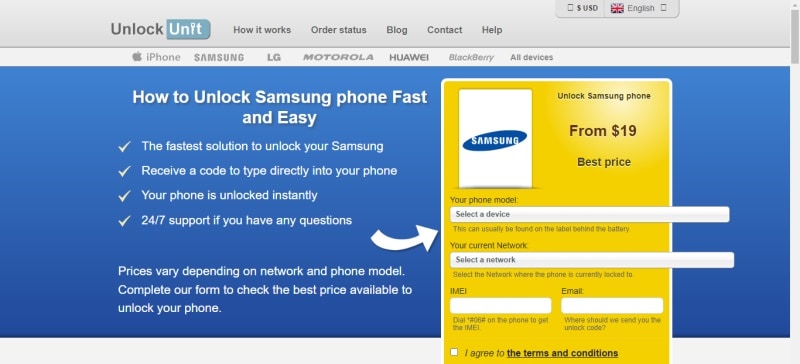
Part 4: Bonus Tip: How to Unlock Samsung Galaxy S8? Forgot Password, Pattern, or PIN?
We lock our phones to protect minors (or stalkers) from viewing private photos or messages. You want to protect your photos, emails, and other data. What if you forget your pattern or PIN? Does someone keep changing your lock screen pattern? The simple solution is using Dr.Fone -Screen unlock tool.
Dr.Fone can temporarily unlock the locked screens of Samsung and LG devices without causing data loss (Android). This utility can remove all four screen locks on the Samsung S8, including fingerprints, PINs, and passwords.
Not only does this tool guarantee that the lock screen will be removed without any data being lost in the process, but it also does so. Because it is so simple to use, this software is suitable for people of all skill levels, but it is particularly useful for novices. In addition, it is compatible with the Samsung Galaxy S, Note, and Tab series, as well as the LG G2, G3, and G4 models.
Follow the simple steps below to unlock your S8 screen with the Dr.Fone tool:
Step 1: Launch Dr.Fone on your personal computer and select «Screen Unlock.» Use a USB cord to connect your Android phone and the computer. Then, select the «Unlock Android Screen» option within the software.

Step 2: You can choose the model of your device from virtually all Android devices, such as Samsung, Huawei, OPPO, Vivo, Lenovo, LG, and so on.

Step 3: Turn off the Android phone to enter Download Mode. This will require the phone to be completely powered down.

Step 4: After you have put your device into download mode, the recovery package will start downloading automatically. Just hold tight till the task is over.

Step 5: When the recovery package download is finished, select «Remove Now» from the menu. This procedure will not affect any of the data stored on your Android device in any way.
Note: Once the process has been completed, you can access your Android device without inputting a password and view all of the data stored on the device without any restrictions.
Conclusion
We hope that one of these methods may allow you to unlock the SIM card in your Samsung Galaxy S8. We recommend giving Dr.Fone a shot on Samsung and Android devices if you want to unlock the screen lock without losing any of your data.
It can remove the password, PIN, pattern, and fingerprint from an Android phone. Leave a comment below if you have any other ideas on obtaining an unlock code for this flagship handset from Samsung, but in the meanwhile, let us know if you have any other suggestions.
Источник: drfone.wondershare.com